How To Play 1v1 in CS2 (2025 Guide)
We can all agree that Counter-Strike 2 is primarily a game played in a 5v5 competitive environment. However, not every aspect of the game has to be about climbing the rankings. Training is very important too. This is best achieved by playing solo against one opponent. In this guide, we will teach you all there is on how to do a 1v1 in CS2.
Why Play 1v1 in CS2: Crucial Advantages
1v1 servers in CS2 provide a great opportunity to sharpen your skills and improve as a player. With this game mode, players will join the ongoing action and try to best their opponents across multiple rounds. Some of the most important advantages of a 1v1 match are:
- Game mode that forces you to adapt: You will play 1v1 bouts against different types of players. Some will be aggressive while others will have impressive movement. For every individual opponent, you will have to adapt and alter your playstyle. It will help you grow as a player.
- Sharpen your raw aim skill: In the end, everything revolves around raw aim. If you can’t win a duel, the chances are very high that you will lose the match. For that reason, 1v1 in CS2 helps you sharpen your aim and get better at the game.
- Meet new potential teammates: If you are trying to improve in 1v1 servers CS2, you will meet players with the same interests. That means you can invite them to 5v5 competitive matches as they will strive to improve and learn too.
How To Set Up a 1v1 Match in CS2
Want to learn how to 1v1 friend in CS2 the easy way? Refer to the steps below, where you will find the necessary information and guidelines on how to make this a simple process.
Step 1: Launch CS2 and Open the Console
With the initial step, players are required to launch the game. Afterward, they need to open the console (if you are a beginner, you will have to enable the developer console, which is located in the Settings → Game). The default bind button to open the console is tilde (~).
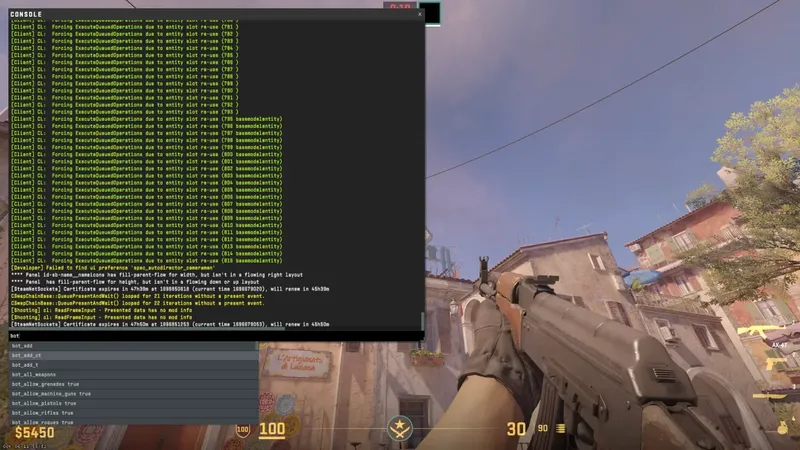
Step 2: Create a Private Lobby or Local Server
Define what type of game you want to start. We suggest running a local server by opening the console and using the “map_name” command line. Alternatively, Steam Workshop maps can be used too.
Step 3: Enter the 1v1 Commands
Upon selecting the map, it is time to customize the game to make it suitable for a 1v1 match. You can use various console commands to configure crucial elements of the match. Some of the basic commands we want to recommend are:
- bot_kick
- mp_freezetime 1
- mp_maxrounds 16
- mp_win_condition 9
- mp_roundtime 3
- mp_startmoney 16000
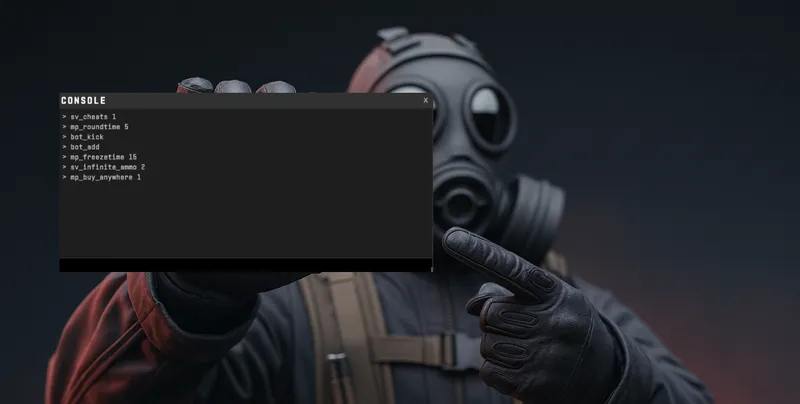
Step 4: Invite Your Friend or Opponent
If you did not create a lobby or if you did not invite your friend/opponent, it is time to do it now. Keep in mind that players can be forced to switch teams with basic commands like “mp_swapteams”. If the “mp_autoteambalance” is set to 0, both players can join the same team.
Step 5: Adjust Additional Settings
Before starting the match, it is best to decide on what type of weapons will be used. Our advice is to play with the same rifles at all times. For example, you can prepare loadouts containing armor + AK-47. With this configuration, both players will get fair odds of winning.
Step 6: Start the Match
After configuring the server and warming up, it is time to start the match. At times, players might play a couple of rounds during the warm-up phase. Make sure to restart the match first. Afterward, you can clash heads and play for real.
Tips To Improve Your 1v1 Performance
You can do a lot to improve your overall 1v1 performance. To become a better player, make sure to follow our worthy list of tips:
- Use aim training maps and join headshot-only servers to get consistent critical hits.
- Stay confident. Do not be afraid of taking duels. Otherwise, you will feel that the map is shrinking and you will lose the majority of duels without even trying.
- Work hard to improve your movement. Do not remain a stationary target. Practice jiggle and shoulder peeking.
Common Mistakes To Avoid in CS2 1v1 Matches
If you want to learn how to play 1v1 in CS2 the right way, then make sure to avoid making these mistakes:
- Never peek too wide. Expose as little of your body as possible, otherwise, you are a big target for the opponent.
- Awful crosshair placement will get you nowhere. Take time to learn how to keep the crosshair at head level.
- Staying still when shooting. Learn counter-strafing and you will win more duels.
Best 1v1 Servers and Workshop Maps
If you are not interested in preparing the server yourself, there are great 1v1 servers CS2 and workshop maps you can utilize to play such games. In our experience, these are the go-to options:
- 1v1 Aim Map
- 1v1_map
- 1v1 Remastered
- community 1v1 servers
How To Track Your Progress and Skills
Tracking progress plays an important role in figuring out if you are improving as a player or stagnating. If you are using some type of personal tracker, then make sure it includes the overall win/loss ratio. Next, track your headshot percentage and the overall damage you did across the match. Compare progress every week. That will help you understand if you are on the right track.
Conclusion - Mastering 1v1 Duels in CS2
Becoming a master of 1v1 duels in CS2 will not only boost your overall confidence when taking duels, but it will make you a better player too. It does not matter if you are just starting or if you are a CS2 veteran, you should certainly compete in 1v1 CS2 servers.
FAQ
Can you play 1v1 matches in CS2?
Yes, you can play 1v1 matches in CS2. Several options can be used including hosting a private server, joining public servers, or downloading workshop maps.
Is it possible to play a 1v1 CS2 match without using the console?
Yes, a 1v1 CS2 match can be played without a console, but it is hard to adjust the crucial elements of the game. If you are hosting the game yourself, then playing without using the console is not possible.
Will 1v1 in CS2 make me a better player?
It definitely will. Playing 1v1 matches will massively boost your confidence in taking duels. You will see a big improvement in terms of movement and crosshair placement as well.

